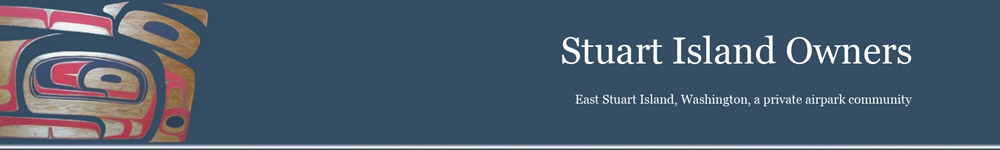Bob Brunkow shared this info with us recently. The following has informtion on how to use your phones text function “text” emergency information similar to making a 911 call. This might be helpful where there is difficulty making a voice call, but a text can go thru.
Thanks, Bob, for pointing this out…
911 Communications
The San Juan County Sheriff’s Office operates a state of the art 911 emergency communication center that services all of San Juan County. The communications center is located at the Sheriff’s Office in the courthouse in the Town of Friday Harbor. We currently employ 10 full time dispatchers who take emergency 911 calls, business calls as well as dispatch all emergency services units. Our dispatchers are all trained in the King County EMS protocols for priority dispatching and take a tremendous amount of pride in being good at what they do.
Our dispatch center recently went through a renovation which included upgrading our consoles, phone systems and furniture to better allow the professional men and women in the communication center to better serve the public.
We currently dispatch emergency services for the following agencies:
- San Juan County Sheriff’s Office
- San Juan Island Fire Department
- San Juan County Department of Emergency Management
- San Juan EMS
- Orcas Island Fire and Rescue
- Lopez Island Fire and Rescue
- Shaw Fire and Rescue
- Island Air Ambulance
Text-to-911
San Juan County is pleased to announce the addition of ‘Text-to-911’ to its emergency response features. Text-to-911 is a valuable tool for the deaf, hearing impaired, those that have speech disabilities, and for anyone who may not be able to speak due to an emergency such as a home invasion or abusive partner. Learn more about the program through frequently asked questions:
Text-to-911 FAQs
| Questions | Answers |
|---|---|
| Q: How do I use ‘Text-to-911 in an Emergency? | A: Using the new feature is easy. Follow these steps: • Enter the numbers”911″ in the “To” or “Recipient” field.• The first text message to 911 should be brief and contain the location of the emergency and type of help needed (police, fire or EMS).• Push the “send” button.• Be prepared to answer the questions and follow instructions from the 911 call taker.• Keep text messages brief and concise. Do not use abbreviations or emojis. |
| Q: When can I text 911? | A: Text is intended primarily for use in four emergency scenarios:• For an individual who is deaf, hard of hearing, or has a speech disability.• For someone who is in a situation where it is not safe to place a voice call to 911.• A medical emergency that renders the person incapable of speech.• A voice to 911 call that cannot be made but a Text-to-911 can. |
| Q: Can I text 911 instead of calling? | A: You can text instead of calling – however, calling 911 is still the preferred method of communication. Texting should be reserved for those who don’t have another choice. A good rule of thumb is to call if you CAN, text if you CAN’T. |
| Q: Can I text photos, videos, URLs or emojis to 911? | A: The short answer is, no. Do not send URLs, emojis, photos, or video – they will not go through to the 911 operator. However, if you have relevant video or photos, save them to share with the responding officers. |
| Q: Can I text 911 in a group message? | A: No, do not send Text-to-911 messages to multiple people. Text-to-911 will not be received if others are included. Group texts are not possible. |
| Q: Do I need to have a text or data plan on my phone to use Text-to-911? | A: Yes, a text or data plan is required to place a Text-to-911 message. |
| Q: Can I text in a language other than English? | A: No, unfortunately at this time, the system is set up only for English texting. There is currently no ability to translate a text from another language within the system being used. The text comes into the 911 center via a phone line, which is not connected to the internet, making translation impossible. |
| Q: What are the important things to know about Text-to-911? | A: If you are deaf, hearing impaired or have a speech disability, you can use Text-to-911 for any situation. We ask that you identify yourself as such when asking for non-emergency assistance. If you are in a dangerous situation, silence your cell phone immediately. When the 911 call taker returns a text message your phone will send an audible notification per your specific phone settings. |